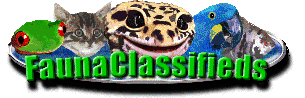I've been getting a LOT of requests from people who apparently can't figure out how to post a classified ad on this site. I guess my suggestion that they just create a new thread like they would in any other forum here is just not working for them. So here is a HOW TO in regards to posting a classified ad.
First off, the presumption is that you are currently viewing the main forum page on this site. Which means starting here -> http://www.faunaclassifieds.com/forums/
Find the CATEGORY you are interested in posting your ad in, which in this walkthough will presume the Reptile & Amphibian Classifieds (yellow text in green background)
So you have located the category you want, and let's presume you are interested in posting a classified ad in the Ball Pythons section. You will see a number of subsections in the Reptile & Amphibian Classifieds, but the one you will be interested in is the one pointed out by the red arrow in the graphic below:

When you click on that link that says Ball Pythons you will be taken to the forum in which ball python ads are posted. You will see a large section of sponsors, then a section for related announcements, and then finally you scroll down the page to actually view the ads that have already been posted in that section. Since you want to post your own ad, keep on scrolling down till you get to nearly the bottom of the page where you will see the clickable button pointed out by the red arrow in this graphic:

Click there and you are off an running to be creating your own ad.
So you click on that button, and you are presented with the standard text creating screen for this site. There are a number of prompts and options you need to be aware of.
The first is the prefix for your ad. Most likely, you are going to be interested in selling your animal(s), so you should click on the little down arrow to the right of that prompt and then click on the option to show that this ad is a FOR SALE ad. This prompt is shown below indicated by the red arrow:

There is an announcement about this feature that you may be interested in viewing.
Ad prefixes:
http://www.faunaclassifieds.com/forums/announcement.php?f=499&a=52
Next is the Title of your ad. You want to make it short, concise, and as descriptive as possible. This prompt is shown below, indicated by the red arrow:

Now you want to type in the text of your ad. This can be done in the large prompt box entitled Message:

There are a whole lot of optionals you can explore to enhance your text, such as embedding graphics and videos, colorizing your text, adding smilies, etc., etc. This HOW TO is not intended to go into that sort of depth, so you will have to experiment on your own a bit.
But suppose you feel you are done with your ad and want to post it right now. Well, you simply click on that Submit New Thread button at the bottom of the text message box, and you are done.
But wait a minute! How do you get those nifty thumbnail pictures to show up to the left of your ad? Well, you need to skip down below the text message area, where you will see an additional prompt area for adding attachments. YOU DO NOT SUBMIT THE THREAD YET! The button that is important to you right now is the one that says Manage Attachments.

Without recreating the wheel with more graphics about this particular topic, I suggest you check out these threads where I have already covered this area.
Ad thumbnails:
http://www.faunaclassifieds.com/forums/announcement.php?f=499&a=54
Posting photos as file attachments:
http://www.faunaclassifieds.com/forums/showthread.php?t=304671
Furthermore, if you are interested in getting an email notice whenever someone replies to the ad you just placed, there is a prompt that you use to enable this function:

So NOW you can submit your thread, and your ad will be posted.
Once you have this down pat, you might possibly find yourself creating more ads until trying to remember them all gets to be quite a chore. Well to help you manage your ads, there is a Classifieds Control Panel that you can use specifically for this purpose.
Classifieds control panel:
http://www.faunaclassifieds.com/forums/showthread.php?t=86491
Anyway, hope this helps some people. But honestly, I have my doubts that many people who can't figure out how to post ads will spend the time to seek out this HOW TO, but what the heck. Got to give it a shot anyway, and hope for the best.
First off, the presumption is that you are currently viewing the main forum page on this site. Which means starting here -> http://www.faunaclassifieds.com/forums/
Find the CATEGORY you are interested in posting your ad in, which in this walkthough will presume the Reptile & Amphibian Classifieds (yellow text in green background)
So you have located the category you want, and let's presume you are interested in posting a classified ad in the Ball Pythons section. You will see a number of subsections in the Reptile & Amphibian Classifieds, but the one you will be interested in is the one pointed out by the red arrow in the graphic below:

When you click on that link that says Ball Pythons you will be taken to the forum in which ball python ads are posted. You will see a large section of sponsors, then a section for related announcements, and then finally you scroll down the page to actually view the ads that have already been posted in that section. Since you want to post your own ad, keep on scrolling down till you get to nearly the bottom of the page where you will see the clickable button pointed out by the red arrow in this graphic:

Click there and you are off an running to be creating your own ad.
So you click on that button, and you are presented with the standard text creating screen for this site. There are a number of prompts and options you need to be aware of.
The first is the prefix for your ad. Most likely, you are going to be interested in selling your animal(s), so you should click on the little down arrow to the right of that prompt and then click on the option to show that this ad is a FOR SALE ad. This prompt is shown below indicated by the red arrow:

There is an announcement about this feature that you may be interested in viewing.
Ad prefixes:
http://www.faunaclassifieds.com/forums/announcement.php?f=499&a=52
Next is the Title of your ad. You want to make it short, concise, and as descriptive as possible. This prompt is shown below, indicated by the red arrow:

Now you want to type in the text of your ad. This can be done in the large prompt box entitled Message:

There are a whole lot of optionals you can explore to enhance your text, such as embedding graphics and videos, colorizing your text, adding smilies, etc., etc. This HOW TO is not intended to go into that sort of depth, so you will have to experiment on your own a bit.
But suppose you feel you are done with your ad and want to post it right now. Well, you simply click on that Submit New Thread button at the bottom of the text message box, and you are done.
But wait a minute! How do you get those nifty thumbnail pictures to show up to the left of your ad? Well, you need to skip down below the text message area, where you will see an additional prompt area for adding attachments. YOU DO NOT SUBMIT THE THREAD YET! The button that is important to you right now is the one that says Manage Attachments.

Without recreating the wheel with more graphics about this particular topic, I suggest you check out these threads where I have already covered this area.
Ad thumbnails:
http://www.faunaclassifieds.com/forums/announcement.php?f=499&a=54
Posting photos as file attachments:
http://www.faunaclassifieds.com/forums/showthread.php?t=304671
Furthermore, if you are interested in getting an email notice whenever someone replies to the ad you just placed, there is a prompt that you use to enable this function:

So NOW you can submit your thread, and your ad will be posted.
Once you have this down pat, you might possibly find yourself creating more ads until trying to remember them all gets to be quite a chore. Well to help you manage your ads, there is a Classifieds Control Panel that you can use specifically for this purpose.
Classifieds control panel:
http://www.faunaclassifieds.com/forums/showthread.php?t=86491
Anyway, hope this helps some people. But honestly, I have my doubts that many people who can't figure out how to post ads will spend the time to seek out this HOW TO, but what the heck. Got to give it a shot anyway, and hope for the best.