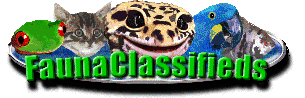-
Posted 12/19/2024.
=====================
I am still waiting on my developer to finish up on the Classifieds Control Panel so I can use it to encourage members into becoming paying members. Google Adsense has become a real burden on the viewing of this site, but honestly it is the ONLY source of income now that keeps it afloat. I tried offering disabling the ads being viewed by paying members, but apparently that is not enough incentive. Quite frankly, Google Adsense has dropped down to where it barely brings in enough daily to match even a single paid member per day. But it still gets the bills paid. But at what cost?
So even without the classifieds control panel being complete, I believe I am going to have to disable those Google ads completely and likely disable some options here that have been free since going to the new platform. Like classified ad bumping, member name changes, and anything else I can use to encourage this site to be supported by the members instead of the Google Adsense ads.
But there is risk involved. I will not pay out of pocket for very long during this last ditch experimental effort. If I find that the membership does not want to support this site with memberships, then I cannot support your being able to post your classified ads here for free. No, I am not intending to start charging for your posting ads here. I will just shut the site down and that will be it. I will be done with FaunaClassifieds. I certainly don't need this, and can live the rest of my life just fine without it. If I see that no one else really wants it to survive neither, then so be it. It goes away and you all can just go elsewhere to advertise your animals and merchandise.
Not sure when this will take place, and I don't intend to give any further warning concerning the disabling of the Google Adsense. Just as there probably won't be any warning if I decide to close down this site. You will just come here and there will be some sort of message that the site is gone, and you have a nice day.
I have been trying to make a go of this site for a very long time. And quite frankly, I am just tired of trying. I had hoped that enough people would be willing to help me help you all have a free outlet to offer your stuff for sale. But every year I see less and less people coming to this site, much less supporting it financially. That is fine. I tried. I retired the SerpenCo business about 14 years ago, so retiring out of this business completely is not that big if a step for me, nor will it be especially painful to do. When I was in Thailand, I did not check in here for three weeks. I didn't miss it even a little bit. So if you all want it to remain, it will be in your hands. I really don't care either way.
=====================
Some people have indicated that finding the method to contribute is rather difficult. And I have to admit, that it is not all that obvious. So to help, here is a thread to help as a quide. How to become a contributing member of FaunaClassifieds.
And for the record, I will be shutting down the Google Adsense ads on January 1, 2025.
-
Responding to email notices you receive.
**************************************************
In short, DON'T! Email notices are to ONLY alert you of a reply to your private message or your ad on this site. Replying to the email just wastes your time as it goes NOWHERE, and probably pisses off the person you thought you replied to when they think you just ignored them. So instead of complaining to me about your messages not being replied to from this site via email, please READ that email notice that plainly states what you need to do in order to reply to who you are trying to converse with.
You are using an out of date browser. It may not display this or other websites correctly.
You should upgrade or use an alternative browser.
You should upgrade or use an alternative browser.
Is Windows 10 for you?
- Thread starter WebSlave
- Start date
LauraB
CLOSED ACCOUNT
Hell no, even before I watched/listened to this video. MS has been p*ss8ng me off for weeks with annoying pop ups telling me to reserve my free copy. I'll stick to FF (and my old Windows 7)
I'm thinking that ceasing with the upgrades to the older versions might be wise too.........
LauraB
CLOSED ACCOUNT
Agreed. Funnier even still, I was talking to my son tonight; he has no PC/tablet.
I don't have a "smart" phone, so I asked what Android OS he has on his. It's relatively old. Then when the conversation turned to PC systems, he said he would only want MS XP. Even my 21-year old son doesn't trust anything past XP.
I don't have a "smart" phone, so I asked what Android OS he has on his. It's relatively old. Then when the conversation turned to PC systems, he said he would only want MS XP. Even my 21-year old son doesn't trust anything past XP.
hhmoore
tired & cranky shadow
Yeah, the gf's son jumped on it, and followed that with putting it her laptop...I started looking into it and found out about all the security stuff. Disabling it all is a process but I came across a few articles that detailed the steps pretty well (they effectively buried those options, so most people are unlikely to stumble across them)
I have been using windows 10 for a while now. It is not that bad. You do need to stop it from contacting Microsoft every 5 minutes, but that that is easy.
If you use a smart phone, then it is doing worst to you then windows 10 does. The only honest thing about 10 is that it tells you it is doing it. Android and IOS are doing the same thing, just not telling you.
If you are going to use windows 10, here is a open source free app that will disable all the spy ware with a few clicks. https://github.com/10se1ucgo/DisableWinTracking
In saying all of that, I use MINT for everything. Sure it does not support games like windows. But besides that, it does everything else. And it you are less likely to get viruses. Not impossible, but less likely.
If you want to try it, http://www.linuxmint.com/.
Does everything windows can, and you control every setting.
If you use a smart phone, then it is doing worst to you then windows 10 does. The only honest thing about 10 is that it tells you it is doing it. Android and IOS are doing the same thing, just not telling you.
If you are going to use windows 10, here is a open source free app that will disable all the spy ware with a few clicks. https://github.com/10se1ucgo/DisableWinTracking
In saying all of that, I use MINT for everything. Sure it does not support games like windows. But besides that, it does everything else. And it you are less likely to get viruses. Not impossible, but less likely.
If you want to try it, http://www.linuxmint.com/.
Does everything windows can, and you control every setting.
Windows Tracking Disable Tool
Make sure you run as Administrator. Read instructions.
https://github.com/10se1ucgo/DisableWinTracking/releases
Make sure you run as Administrator. Read instructions.
https://github.com/10se1ucgo/DisableWinTracking/releases
- Joined
- Jan 19, 2008
- Messages
- 3,345
- Reaction score
- 247
- Points
- 0
- Age
- 67
- Location
- Fiji Islands South Pacific
I updated my laptop which had been running Windows 8 and it all looks pretty much the same, so if you're used to Windows 8, I'd say go for it.
However, on my main PC computer I am hanging on to Windows 7 until they pry it from my cold, dead hands..... Windows 8 and 10 wants very extensive internet access, which I do not always have, and seems really designed for touch screen access which my laptop has but my PC does not.
The change from Windows XP or 7 to Windows 8 or 10 is the hardest part - the screens are very differently set out. I'm not recommending my 85 year old father ever shifts over.....
However, on my main PC computer I am hanging on to Windows 7 until they pry it from my cold, dead hands..... Windows 8 and 10 wants very extensive internet access, which I do not always have, and seems really designed for touch screen access which my laptop has but my PC does not.
The change from Windows XP or 7 to Windows 8 or 10 is the hardest part - the screens are very differently set out. I'm not recommending my 85 year old father ever shifts over.....
Guy Castro
New member
Windows 7 Professional rocks! Figured out how to get rid of that "free windows 10" BS at the bottom right.
Figured out how to get rid of that "free windows 10" BS at the bottom right.
 Figured out how to get rid of that "free windows 10" BS at the bottom right.
Figured out how to get rid of that "free windows 10" BS at the bottom right.Windows 7 Professional rocks!Figured out how to get rid of that "free windows 10" BS at the bottom right.

Share?
Share?
Go to Control Panel -> Programs and Features -> Uninstall an update -> look for "KB3035583" and “KB2952664” and uninstall them. The reboot and the icon should be gone.
I was so excited about Windows 10, I ran right out and bought a Linux Mint thumb drive...
Go to Control Panel -> Programs and Features -> Uninstall an update -> look for "KB3035583" and “KB2952664” and uninstall them. The reboot and the icon should be gone.
Appears to have worked...... Wait! There is smoke coming from my laptop! :laugh:
Thanks!
Appears to have worked...... Wait! There is smoke coming from my laptop! :laugh:
Thanks!
LOL, No problem
toddnbecka
Member
I found the 3035583, but not the 2952664. I uninstalled the one I found but that didn't get rid of the ican, and the update I uninstalled appeared on the list again after a second reboot.
You can use this program. I don't like showing people how to edit registry because it is too easy to make mistake.
https://github.com/rn10950/I-Dont-Want-Windows-10/releases/tag/2.0
https://github.com/rn10950/I-Dont-Want-Windows-10/releases/tag/2.0
- Joined
- Jan 19, 2008
- Messages
- 3,345
- Reaction score
- 247
- Points
- 0
- Age
- 67
- Location
- Fiji Islands South Pacific
Share?
Pretty please? WE have 2 computers we never intend to switch over and are sick of the pop ups....
........... Sorry, just seen your response, came up as I typed than, please ignore....
- Joined
- Jan 19, 2008
- Messages
- 3,345
- Reaction score
- 247
- Points
- 0
- Age
- 67
- Location
- Fiji Islands South Pacific
I take no responsibility for this, but my much more tech savvy partner has just sent me this....
@ZDNet: How to secure Windows 10: The paranoid's guide http://zd.net/1M4NMys
@ZDNet: How to secure Windows 10: The paranoid's guide http://zd.net/1M4NMys
Here is the latest and easiest for non tech types. Just tested on a win 8.1 laptop I finished repairing and no problem.
http://win10wiwi.com/

http://win10wiwi.com/